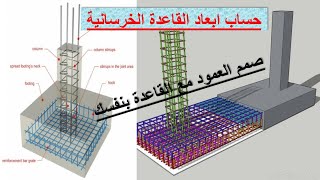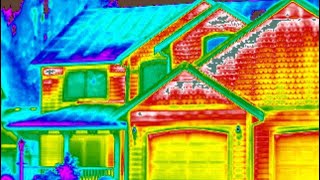Duration 9:30
معرفة كلمات سر الوايفاي المخفية في ويندوز
Published 4 Dec 2020
معرفة كلمات سر الوايفاي المخفية في ويندوز 1. Network Connection Settings. Click the "Start" button and then type "Run." Select "Run" from the results. Here's the "Run" command to type. ---- ncpa.cpl ---- 2. The Command Line. Enter this command to see all of your wireless networks ---- netsh wlan show profiles ---- Enter this command to show the Wifipassword for a specific network. Replace "NETWORKNAME" with the name of the wireless network. netsh wlan show profile name="NETWORKNAME" key=clear 3. Go check your wireless router. The password or network key for the wifi is usually on a sticker under the router or on the sides. If you have changed your default password, reset the router. This will revert it back to the default password. #بتاع_كله #بدون_مونتاج #مصطفى_سعدي ما تنساش تعمل لايك واشتراك في القناة عشان يوصلك الفيديوهات الجديدة ولو عايز تتواصل معايا بخصوص أي استفسارات أو استشارات: جروب القناة على الفيسبوك: https://www.facebook.com/groups/YourTechAdvisor/ صفحتي الشخصية: https://www.facebook.com/Mostafa.Saady صفحة الفيسبوك الرسمية: https://www.facebook.com/MostafaSaadyOfficial للتواصل بشأن العمل أو لطلبات الخدمات والإعلانات: https://www.facebook.com/Sa3dysSolutions ------------ كيفية معرفة كلمة سر الويفي الخاص بك,معرفة كلمة سر الواي فاي المتصل بها,معرفة كلمة سر الواي فاي,معرفة كلمة سر الواي فاي من الكمبيوتر,كيفية معرفة كلمة سر الوايفاي,اظهار كلمات المرور المخزنة في الويندوز,معرفة كلمة سر المتصفح,كيف تتصل بشبكه الواى فاى المخفية في ويندوز 8 و 8.1,معرفة كلمة سر الويفي في مودام جواب djaweb دون تغييرها,كشف و إظهار كلمات سر الويفي المخزنة على الحاسوب,كيفية إظهار كلمة سر الويفي على ويندوز 8.1 / 10,كيفية معرفة كلمة سر الواي فاي المتصل بها بدون روت
Category
Show more
Comments - 0